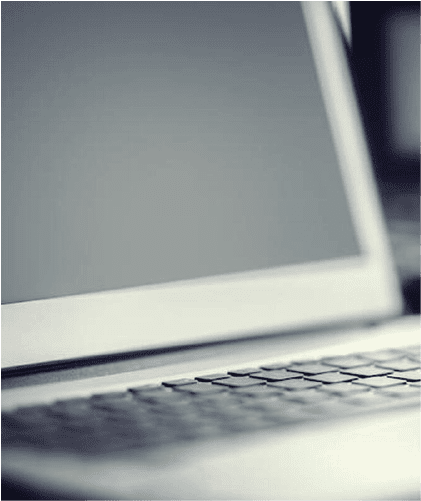Speed problems can be disastrous for your website. It is frustrating for you when your website takes ages to load, so just imagine how annoying it is for people trying to visit it.
In fact, for many visitors, annoying may not be the right description. Instead, they are likely to quickly click on the back button, never to think of your website or business again.
You are not about losing potential customers like this, so it’s important to optimize the speed of your website.
How to Optimise the Speed of Your Website?
Unfortunately, there is no easy solution to fixing website speed problems. They are usually technical, caused by poor website design practices and build quality.
This isn’t always the case, of course, as there are many things that could be making your website run slowly. Often, however, it’s because of problems with the code, structure, and design.
As a result, resolving website speed problems more often than not means hiring a professional website developer in Auckland. This could be to optimize your existing website as much as possible or build a new website with speed prioritized from the start.
Common Website Page Speed Problems Explained
While you will probably need a website developer to fix your website’s speed problems, it doesn’t do any harm to understand some of the issues and jargon that are commonly used in relation to website speed.
This is a brief overview, but it will help you understand further what needs to be done to make your website load faster.
- Cache problems – cache is a complex part of website development and SEO, but it is crucial to a fast loading website. There could be optimisation or configuration issues with your cache set up, or you may not have cache running at all. Both issues will cause your website to run slower than it should.
- Bloated database – the various elements of your website are stored in a database. Over time, your database can become bloated, particularly on large websites. Much of this bloat is data that is not necessary. Optimising your database is the solution.
- Large file sizes – if the images, videos, and other files on your website are not optimised, it will run slower than it should. A good example is images. Photos straight from your phone, for example, are likely to be significantly larger than your website needs. Therefore, all images (and other media files) should be optimised.
- Code optimisation and compression – this is another highly technical point, but the straightforward explanation is that it involves reducing the size of the code files that make up your website while also making the code itself as small as possible. The latter includes things as simple as removing spaces in code.
- Too many redirects – a redirect is where your page needs to load something from another page, sometimes on another website. An example is a social media feature, i.e. where you display your latest Facebook posts on your website. This and other types of redirect can slow your website down.
- Hosting package – one of the causes of your site being slow may also be your server and hosting package. This especially applies if you have one of the lower hosting packages offered by your hosting provider.
Don’t Put Off Website Speed Optimisation
A slow-loading website could be losing your company potential customers in more ways than one. We looked at one of those ways at the start of this blog – the visitor not prepared to wait.
Fast loading website pages are also something that Google cares about.
All the above means speed issues are something you should not delay in resolving. It’s an investment worth making.